Leawo Video Converter is an all-round solution for everyone to convert video and audio between various formats, including AVI, MP4, WMV, FLV, RMVB, MPEG and 3GP. Easy to use with plenty of optimized profiles for popular devices and gadgets. Extensive video edit features include codec settings, video merge, effect tweak, length and image size adjustment, watermark creation, etc. Fast output with classic image quality.
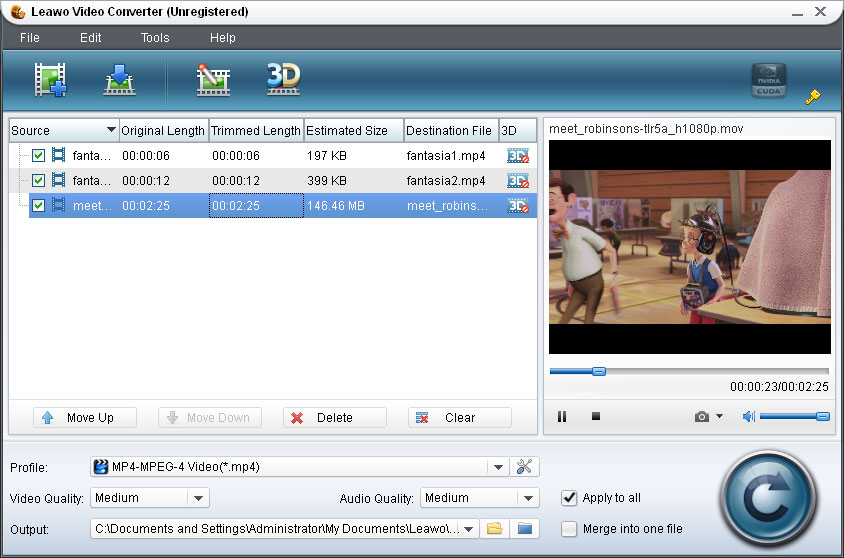
2.Any Video Converter
Any Video Converter is perfect for your younger mother/ brothers/sisters who do not want to be bothered with the myriad of options and just want a fast solution that gets the job done while looking good doing it. The converter handles all popular video files with batch-convert and user-defined options. Any Video Converter also has a dumbed-down interface to make video conversion as simple as possible, although it can handle advanced video conversions if you tinker behind the interface and experiment with options.

MediaCoder is a free universal batch media transcoder, which nicely integrates most popular audio/video codecs and tools into an all-in-one solution. With a flexible and extendable architecture, new codecs and tools are added in constantly as well as supports for new devices. MediaCoder intends to be the swiss army knife for media transcoding in all time and at this moment, it already has millions of users from all over the planet. Features In Brief 1. Converting to between most popular audio and video formats in batch 2. Multi-threading design, optimized for multi-core processors (average CPU utilization on quad-core processors over 90%) 3. Full control over transcoding parameters 4. Simplified UI for popular mobile devices (e.g. PSP, iPhone/iPod) 5. Fully standalone, no dependancy on system codecs/splitters 6. Media Transcoding Platform to expand UI and improve user experience .
Quick Media Converter is a powerful freeware video converter that handles all current formats such as FLV, AVI, DIVX, XVID, MPEG 1-4, iPod/iPhone, Real Media, and M4A. In addition, this whale of a free video converter allows you to record videos from your DV camera or webcam in the classic AVI format and convert the file to any format you need. Quick Media Converter has two modes. The Easy Mode gives you quick access to all conversion options available in an all-in-one interface. Once you have your video file or folder loaded, just click the file that you want to convert and select the conversion format that suits you. The Expert Mode is less intuitive but it gives you full control of video conversion options like codec rendering, aspect, bitrate, FPS, audio synchronization, and recording volume.

No comments:
Post a Comment